Getting started
Danger
Pylon addon development is not supported currently. Pylon is changing rapidly, and your addon may break in horrific ways when the next Pylon version is released. You can still make addons, but beware that you may have to make substantial changes to keep them up to date.
Foreword
So, you want to write a Pylon addon? Good for you! We've written this comprehensive guide to try and make it as easy as possible. Don't be too intimidated by the wall of text - we'll explain all you need to know as we go along, and you can go as slow as you need to! That said, basic technical and programming knowledge is required - if you've never used an IDE or a compiler, or never a for loop, you might have a hard time following. You will also greatly benefit from prior plugin development experience.
Some housekeeping before we start...
Prerequisites
We'll assume that
- you know the basics of Java programming.
- you have a Github account and some way to use git from your computer - we recommend Github Desktop if you're new to git.
- you've installed and set up IntelliJ and have some idea of how to use it.
Prior plugin development knowledge isn't required, but it is certainly useful!
Core vs base
It's important you understand the difference between core and base before starting. Pylon Core is a library that provides a bunch of useful functions for creating new blocks, entities, etc. Pylon Base is an addon which provides a bunch of 'base' content.
You will likely need to use both in your addons.
A note on Kotlin
Though you can write addons in Java just fine, more experienced Java programmers might be interested in Kotlin. This is an alternative to Java which is much nicer to work with (especially in terms of syntax!) and has some cool features that Java is missing. Pylon Core is written in Kotlin.
Now let's get into it!
Setting up
Forking the template
Pylon has an addon template you can use, which comes with everything you need to write a Pylon addon. Create a fork of the template. Then, clone your fork.
Next, open your fork in IntelliJ.
It might take a few minutes for IntelliJ to import the project.
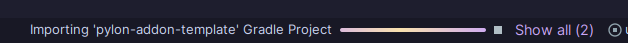
What's in the template?
The template is as minimal as possible and contains no fluff. It's built with Gradle. There are two files in the root of the directory - gradlew and gradlew.bat which are wrappers around Gradle. If you're using IntelliJ, you won't need to worry about them. There's also build.gradle.kts, which you'll only need to worry about if you want to add dependencies or want to change the way the project is built.
What you do need to worry about is build.gradle.kts and gradle.properties. These two files contain the top-level information about your project - name, version, Pylon core version, main class, and group. Make sure you change these accordingly. If you're confused about the 'main class' and 'group', this might help.
Finally, we've got MyAddon.java. This is the important bit! Open it up, and we'll continue from there in the next tutorial.